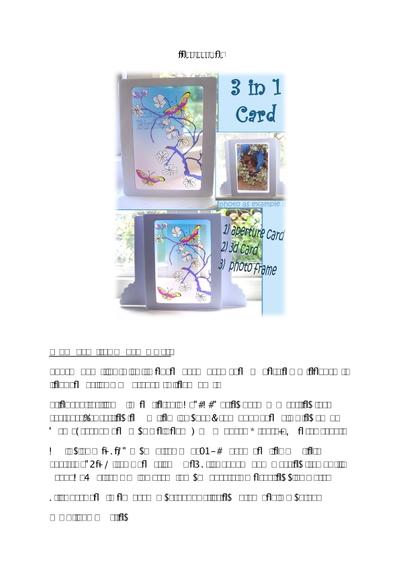Includes Butterflies stained glass effect design on pdf to make 2 different cards (a 3d Card and a regular Aperture Card) as well as being able to use as a photo frame.. or perhaps to display your rubber stamp/decoupage designs. The back of the 3d card has an aperture so light shines through design.. particularly effective if placed on a windowsill. The Aperture card cutting file also fits my other stained glass/suncatcher designs pdfs ( cup775225_198 and cup804577_198 )
The Happy Birthday text inside Aperture Card is intended to be drawn with pens/pen attachment - if do not have can use own greeting ( In fcm file greeting is already set to draw..)
Printable acetate is readily available and recommend you give it a try, I have them all over the house more as home decor than cards, but you can send them as cards as well :) does fold flat for posting.
Full pdf Instructions included with download and in tutorial tab top right
BUTTERFLIES 3D SUNCATCHER (3 IN 1) CARD
For 3d Card (see 3d Card folder)Cut 3d Card file twice (front and back of card) and mountain fold inner score lines and valley fold outer score lines of bothPrint Butterflies pdf on printable ACETATE using best photo setting (use actual size setting in pdf print dialogue) – cut out by hand allowing about cm excess around edge (only need 1 copy per card; theres 2 on the sheet)Apply glue to INSIDE edge of frame of FRONT of card and line up printed acetate BEHIND frame and stick down.
Stick cut 3d Card masking frame file over BACK of frame so it masks off edge of acetate concealing glue marksStick back and front of card together by sticking outer panels togetherFolds flat for postingFor Aperture Card (see Aperture Card folder)Cut Aperture Card file and print butterflies pdf on acetate best photo setting as above, stick behind frame as when doing 3d Card, and stick aperture card masking frame file over top, exactly same as doing the 3d oneThe inside greeting is intended to be drawn with PEN attachment NOT cut; if dont have pen attachment can delete and use own greeting.
Scanncut fcm file has greeting set as draw alreadyCan also use Aperture Card cutting file with my other stained glass/suncatcher design pdfs (cup775225_198 and cup804577_198)To use as photo frame – (see for Photo Frame folder in 3d card folder)Can use for photo, for rubber stamps, decoupage etcCut 3d Card front file and 3d Card back file inside Photo frame Folder, Mountain fold inner score lines and valley fold outer score lines and stick together outer panels.
Stick photo/ artwork etc on inner back panel of 3d CardFor Cricut Design Space usersAs svgs dont import at correct native size the width of main 3d card should be 278mm and everything else in proportion..
Aperture Card is 265.30 mm and everything else in proportion (reason this is important is that exotic birds pdf is sized to fit svgs at that size)Extras folder (in 3d Card folder)File contains optional frame for front of 3d Card (copy of masking frame..) and alternative side panels to go over finished 3d card side panels, if want a contrasting colour/design












Photographs from the Community